Note
Click here to download the full example code or to run this example in your browser via Binder
Example with the pyvista 3d plotting library¶
Mkdocs-Gallery supports examples made with the pyvista library.
In order to use pyvista, the conf_script of the project should include the
following lines to adequatly configure pyvista:
import pyvista
pyvista.BUILDING_GALLERY = True
pyvista.OFF_SCREEN = True
conf = {
...,
"image_scrapers": ("pyvista", ...),
}
import pyvista as pv
You can display an animation as a gif
sphere = pv.Sphere()
pl = pv.Plotter()
pl.enable_hidden_line_removal()
pl.add_mesh(sphere, show_edges=True, color="tan")
# for this example
pl.open_gif("animation.gif", fps=10)
# alternatively, to disable movie generation:
# pl.show(auto_close=False, interactive=False)
delta_x = 0.05
center = sphere.center
for angle in range(0, 360, 10):
rot = sphere.rotate_x(angle, point=(0, 0, 0), inplace=False)
pl.clear_actors()
pl.add_mesh(rot, show_edges=True, color="tan")
pl.write_frame()
pl.show()
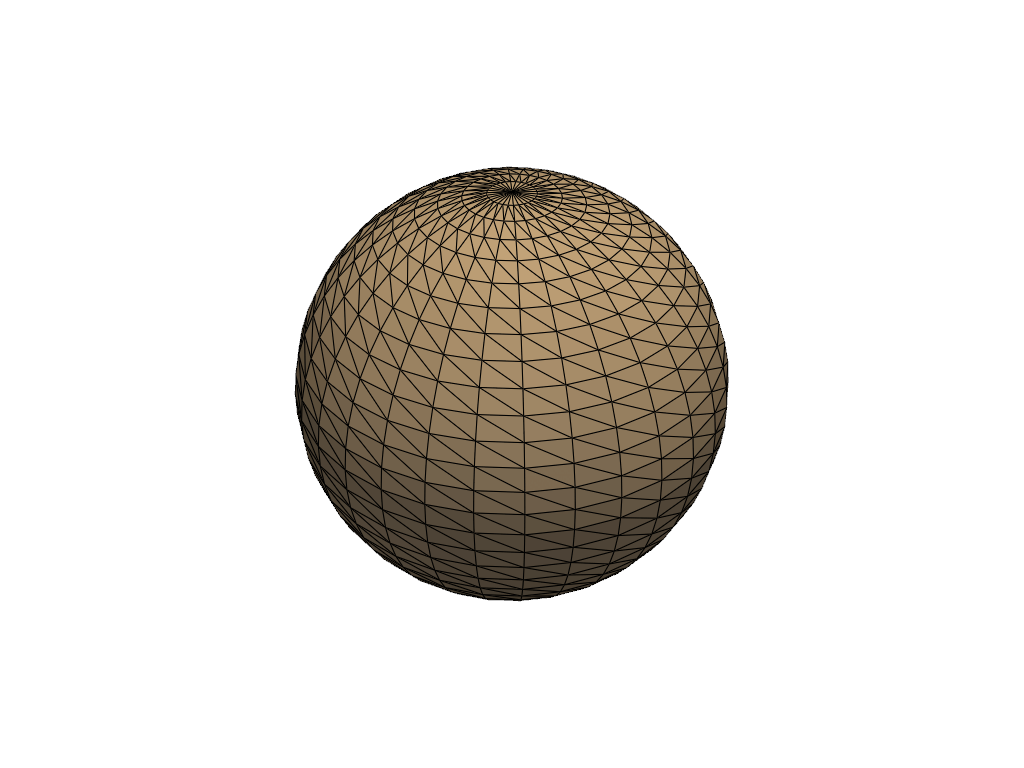
or simply show a static plot
sphere = pv.Sphere()
pl = pv.Plotter()
pl.add_mesh(sphere, show_edges=True, color="tan")
pl.show()
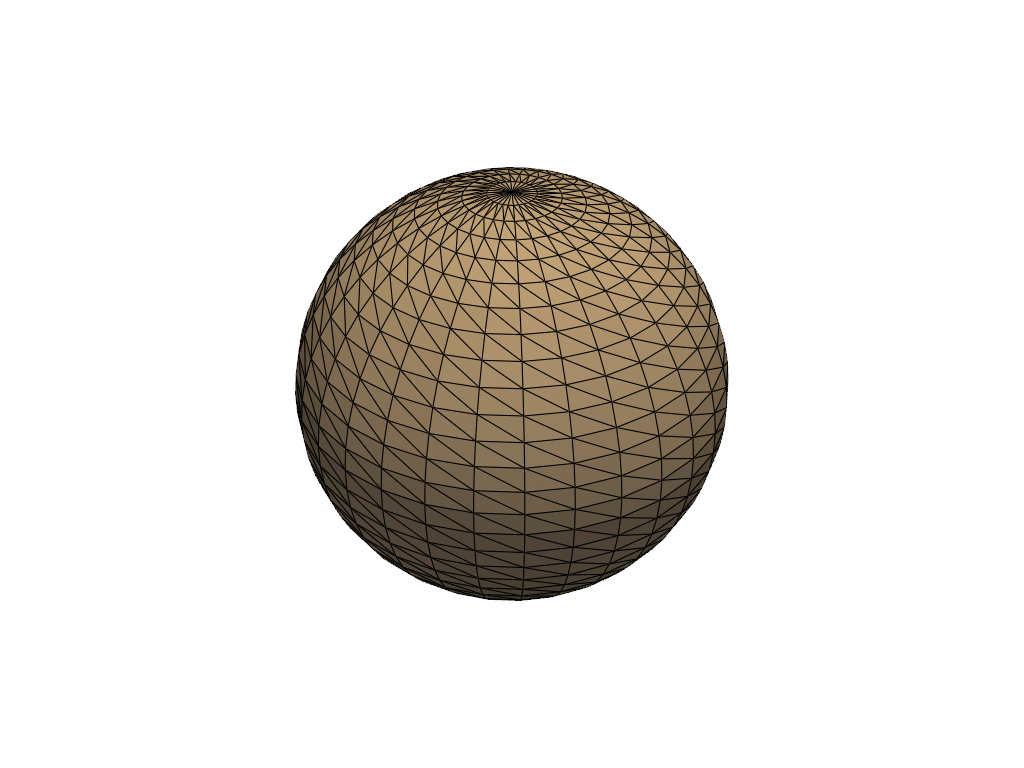
Total running time of the script: ( 0 minutes 5.797 seconds)
Download Python source code: plot_11_pyvista.py
